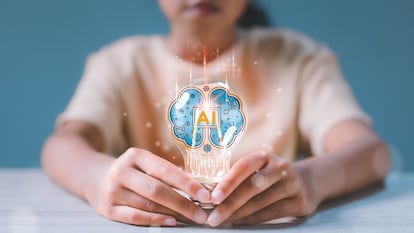How do I use AI? Eight real-world examples two years on from ChatGPT
A study in the US says that 24% of workers are already using generative AI. Data expert Kiko Llaneras explains how he uses the technology
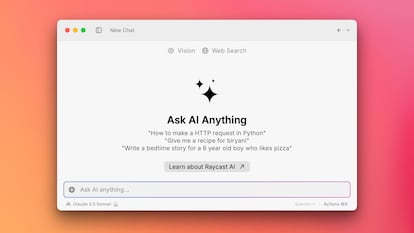
Two years have almost passed since the launch of ChatGPT, the debut that launched the race for generative AI. Tech giants are competing to develop the best models. Meta is doing it with Llama, Google with Gemini, Anthropic with Claude and OpenAI with GPT-4o. The past few months have seen gigantic investments, as demonstrated by Nvidia’s surge in the stock market. This company — which designs the hardware for these AIs — has seen its value increase fivefold. The promise of AI is undeniable. But at the same time, there is a question that haunts me: once the initial curiosity is over, are we using generative AI?
Apparently so. According to a study in August, 24% of American workers had used generative AI in the week they were interviewed. What’s more, one in 10 had used it daily.
I didn’t expect it so many people to be using it. It normally takes years for a technology to be adopted. Years of trial and error until we discover where and how to make it useful. Do you remember, for example, PDAs? Before the success of the iPhone, there was a similar device that didn’t take off: personal digital assistants. On paper, they looked like future smartphones — they had GPS, email, internet and Excel — but they didn’t work well. The seed of success was there — the idea — but not the implementation, and although PDAs had their fans, they were never massively adopted.
Today I wanted to talk about that: the first use of chatbots like ChatGPT.
What am I doing with AI?
I’ve made a list of what I actually use AI for. Not experiments or tests, but a list of how I actually use these tools to solve a task that I simply want to do well and quickly.
Programming. I use Github Copilot, an auto-completion tool that works with R and RStudio, which is my programming language. How does it help me? If you don’t program, think of it as the keyboard predictor on your phone, but instead of adding half a word in WhatsApp, it adds entire paragraphs.
In this video, you can see an example:

Writing in another language. I use chatbots with Claude 3.5 or GPT-4o model as a kind of translation assistant — in both cases, I use the Raycast app. The advantage of a chatbot is that you can ask for changes in tone, and ask questions or suggestions: “Can I use reach instead of scope?” One caveat, though: these AIs have been trained to please, so much so that they make mistakes in order to contradict you.
Help with Excel or Google Spreadsheet. Chatbots with the Claude 3.5 or GPT-4o model also help me answer questions about spreadsheet formulas, regex, or how to change the wallpaper on my phone.
Quick searches. For example, at the beginning of this article, I asked Claude when ChatGPT was launched. It looked it up on the internet and answered, providing links. Remember, it’s important to be careful, since it is not always reliable. I advise you to always look at the links — just move the mouse over it, as in the video — to confirm the information.
In the video, you can see how to do this:
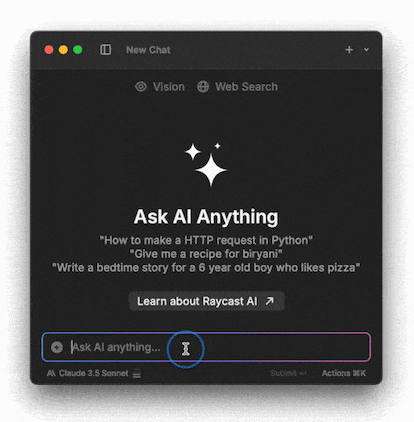
Extracting data from tables. In my line of work, I often need data from a table that is sent to me in a photo or PDF. Instead of copying 100 numbers by hand, which could also easily lead to mistakes, I do the following: I take a screenshot, drag it to Claude, and ask it to extract the data into a CSV, which I can then paste anywhere. But a word of caution: I do this with small tables that I can verify.

Generating simple data. An example from last week: I had a spreadsheet with the U.S. states, and I wanted to add the number of electoral votes in each state. I asked Claude. I copied my table and asked it to look up the data and add it. It did it, and I just had to check the information.
Choosing emojis. A minor task, but one I use daily. Raycast has an emoji search engine, but instead of searching and then selecting one, I can type what I want. For example, for “super useful” it suggests these emojis: 🔧, 🌟 and 💡. The video shows another example:

Brainstorming (with myself). I just asked one of these chatbots, “tell me things that can be done with Claude or ChatGPT,” and I used their list to remind me that I also use AI for Excel questions. The trick here is to ask AI chatbots things you already know. Its job is to help you remember. Then you take its suggestions and build on them with your ideas. For example, imagine I get asked for tips on making better charts. Six come to mind… and I draw a blank. I can then ask ChatGPT for another 20 possible suggestions. There will be bad ones, but some will spark an idea that I will express better and make my own.
This last example highlights a pattern: I currently use generative AI to produce information that I can verify, from memory or by easily checking. These tasks range from producing code to finding an appropriate emoji.
How are other people using AI
The most common tasks are similar to mine. That’s according to the August study, and also my followers on X/Twitter, who responded to this question: they use ChatGPT to translate, summarize papers, look up definitions, to do searches, and above all, to program. There are extreme cases: Javier López, the founder of Magnific, one of the first startups in the AI era, recently acquired by Freepick, said that 50% of the source code of his successful application was written by an AI.
I have only found one exception. Many people use chatbots to write texts, but I don't. Maybe because writing is the core of my work?
In any case, these first uses are tentative. They depend both on the capacity of artificial intelligence, in its current state, and on the interest of the first users. What’s more, adoption varies according to occupation. According to the previous study, the workers who are using generative AI the most are computer scientists and mathematicians (46%), followed by managers (46%) and people in finance (39%) and education (33%).