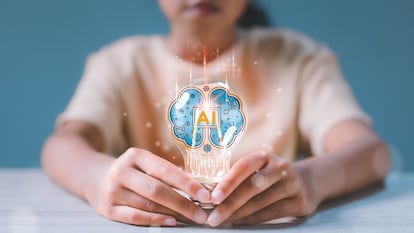Automate tasks, monitor medication and send photos without sacrificing quality: How to make the most of the iPhone
Apple’s smartphone offers tools, applications and functions that differentiate it from Android-based devices, but these often go unnoticed by users

Apple’s mobile operating system, iOS, coupled with the ecosystem of standard applications, has a completely different starting environment from the one Android smartphones offer. The differences are apparent in both the iPhone’s unique apps and in the ones that are similar to those of other cell phones, like the camera or contacts. These peculiarities are hidden in the Californian technology company’s most popular device; some of them even go unnoticed by users who have been employing iOS on a daily basis for years.
In our daily technological routines, one of the most common activities is sending a photo to a contact. That is usually done through the messaging application. For the app that is most frequently used for this purpose, WhatsApp, images must be compressed to be transferred and are therefore of lower quality. That is disappointing when users want to share the details of a photo that takes advantage of increasingly advanced smartphone cameras (although last summer Meta finally introduced the ability to send HD photos via WhatsApp, so it is still an option to choose).
For its part, the iPhone offers two options so that image quality isn’t sacrificed when sending pictures, and in both cases the default option maintains maximum image quality: sending photos through the Messages app or doing so via AirDrop. However, such exchanges are only possible between Apple devices. AirDrop is an old iOS feature that allows you to send files to nearby devices as long as they have the tool enabled at the time. With just a few clicks, users can send images from the gallery, or document files to a MacBook or iPad, without needing to log in or open any other tool. The advent of the latest version of Apple’s mobile operating system, iOS 17, has refreshed AirDrop to allow sharing images and videos by proximity: just put two iPhones together and a photo that is open on one will be automatically sent to the other with a single click to confirm the transfer.
The camera’s hidden functions
While smartphone cameras offer an increasing variety of features and technical improvements, users commonly employ only the most basic functions and do not learn about the ones that would allow them to take better pictures and videos. In the case of iPhones, in addition to being able to change the exposure, warmth and light levels and to set up a filter before taking the shot, there is a very simple way to take a burst of images: press the image capture button and drag it to the left. The longer the button is pressed, the more pictures are taken. Then, in the Photos app image gallery, when you open the select option at the bottom of the photo, you can view them and delete the ones you do not want to keep. If you’d like to delete them all, just click on the trash can.
If instead of dragging the image capture button to the left, you drag it to the right, the video mode will be activated quickly; however, the video will be recorded in photo size, not in the larger preconfigured size for videos that iPhones usually have. In addition to the panorama mode that can be found on most smartphones, Apple’s smartphones feature a cinematic mode that locks the tracking of a person or object to keep them in focus and edit and change focus from the gallery. They also offer a slow-motion mode, and a time-lapse or fast-motion mode, in addition to a live-photo option.
How to extend battery life
If there is one thing that particularly concerns smartphone users, especially those who have purchased more expensive models, it is the life of the device in general and of the battery in particular. On the iPhone, when you access the Settings app, in the battery menu you can check how long the phone has been charging, when the last charge was, the applications in which it was consumed most, as well as check the maximum battery capacity and keep track of its depletion. This information allows the user to take steps to reduce battery loss. The user can disable background updating of the apps that consume the most battery, turn on the low power mode to temporarily reduce this secondary activity or enable optimized charging. All of these functions can be configured from the settings.
Shortcuts: The iPhone’s unknown tool
The Shortcuts app is one of those that most distinguishes the iPhone from Android phones, but many users don’t know how it works or find it too complicated at first, so they don’t incorporate this tool into their day-to-day life. Shortcuts are quick ways to perform tasks on the cell phone. They allow an action to be carried out earlier, and some can be automated. That is, you must first create the shortcut and then automate it so that it is executed directly, without needing to search for the shortcut in the app and click on it to start it. For example, users can set up a shortcut so that when a contact sends a message containing the phrase “send it to me,” the photo gallery opens. There are preset shortcuts, but users can create as many as they need or want. For their part, automations can only be created by the user, although the default shortcuts can be included in them. To start making use of this tool, it may be easier to use the shortcuts that come in the application’s gallery, where many work with Siri. Some can be edited, but others can only be executed as designed.
If you prefer to create a shortcut from scratch, you need to create an action. For example, this action can be to send a message. Then enter the recipient. If you click on the created shortcut, a window will open for typing the text and it will be sent at that moment. Another option is to have Siri set up a route home. The shortcuts are designed to be used by the intelligent assistant when the user commands it to do so, saving time and reducing the number of actions the user does with the phone. The possibilities are endless, so users must choose or search for the ones that best suit them or will be most useful to them. The shortcuts can be categorized in folders; while they are configured from the cell phone, they also work for the Apple Watch.

Getting the most out of the Health and Search apps
The Health app is one of the most popular apps that comes standard on the iPhone. Other devices also have tools of this kind, but Apple’s app lets you keep track of hours slept, schedules, exercise trends, calories burned and heart rate per minute and manage alarm clocks; users can even track their menstrual cycle and record daily symptoms, flow and spotting levels, and see predictions of future cycles on a calendar. The Health app also offers the possibility of configuring the medication a user takes, establishing a schedule to receive reminders and even drawing up a design of what each pill really looks like to eliminate any doubt when one must differentiate one pill from another. In addition, the app allows users to keep track of their emotions and moods.
This app also offers short informative articles on different aspects of health with recommendations. If you also have an Apple Watch, the data is synchronized between the health apps on both devices and can also be connected to other exercise and training apps. When setting it up for the first time, medical data — such as conditions, allergies or medications — can be entered, which can then be accessed by emergency services: one can activate a function that allows others to check this data without unlocking the device and add emergency contacts who are sent the affected user’s current location, if the iPhone is set up to do so. In addition to this tool, there is the Fitness app, which helps to monitor daily exercise information, such as the number of steps taken and miles traveled; with a subscription, the user also has access to video tutorials, routines, meditations and tips.
Search is another application that distinguishes iOS from Android. It allows users to see a map that shows the location of every Apple device one owns, along with any other object — such as a keychain or a bicycle — provided they have an AirTag locator attached. However, if the location of the devices is not activated, that does not mean that the Find application cannot locate them: you can use the app to make the lost terminal sound; if you know, more or less, the area where it might be, you will be able to find it through the noise. That sound can also be made via AirTags.
Finally, there is a very practical possibility to explain the use of any of these hidden functions to someone else: Apple allows you to record the phone screen without downloading a specific application for it. To do that, simply go to the Control Center and press the symbol with concentric circles that represent the camera’s traditional record (rec) button. Recording ends when the user clicks on that same symbol, which appears in red on the upper left corner of the screen. This content is automatically stored in the Photos app gallery and includes sound, if activated during recording.
Sign up for our weekly newsletter to get more English-language news coverage from EL PAÍS USA Edition
Tu suscripción se está usando en otro dispositivo
¿Quieres añadir otro usuario a tu suscripción?
Si continúas leyendo en este dispositivo, no se podrá leer en el otro.
FlechaTu suscripción se está usando en otro dispositivo y solo puedes acceder a EL PAÍS desde un dispositivo a la vez.
Si quieres compartir tu cuenta, cambia tu suscripción a la modalidad Premium, así podrás añadir otro usuario. Cada uno accederá con su propia cuenta de email, lo que os permitirá personalizar vuestra experiencia en EL PAÍS.
¿Tienes una suscripción de empresa? Accede aquí para contratar más cuentas.
En el caso de no saber quién está usando tu cuenta, te recomendamos cambiar tu contraseña aquí.
Si decides continuar compartiendo tu cuenta, este mensaje se mostrará en tu dispositivo y en el de la otra persona que está usando tu cuenta de forma indefinida, afectando a tu experiencia de lectura. Puedes consultar aquí los términos y condiciones de la suscripción digital.