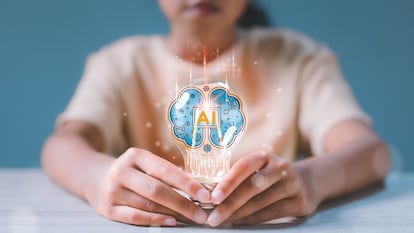The three best apps to make the most of your phone camera this summer
These third-party applications offer a significantly higher level of control than your device’s native software

Our phones have become, on their own merits, the only camera we use when we go on vacation (except for those who remain faithful to DSLRs). Generally speaking, native camera applications — the ones that come preinstalled in the device — are good enough for most users; however, if you want to get the most out of your lens or create highly customized images, you can try using a third-party app.
Manufacturers tend to simplify the process of taking pictures with automatic or limited controls, resulting, in most cases, in very good captures. But what if you want to lengthen the exposure time for a night shot, play with the light in a portrait taken with a sunset in the background, or shoot in RAW format? From exposure and focus to ISO sensitivity, white balance and more, third-party camera apps offer a significantly higher level of control than what native camera apps allow.
Available in the official stores for both Android and iOS, these apps also offer editing tools with which users can work on their images immediately after taking them, without having to resort to any other special software.
ProCamera (iOS)
Success in mobile app stores is always a good indicator of a product’s quality (although it is not the only one). In this case, ProCamera has remained consistently among the most downloaded applications for years. It is a highly sophisticated camera app for iPhone that gives users complete control over settings like exposure, ISO, shutter speed and focus. In addition, it allows capturing images in RAW format, providing maximum flexibility when editing your photos.
One of ProCamera’s distinctive features is its advanced HDR mode, which lets you capture high dynamic range images, enhancing their contrast and color gamut. It also features a low light mode, which uses special technology to improve the quality of photos taken in poor light conditions. Rodrigo Rivas, an expert in mobile photography, is a regular user of this app since he had an iPhone 4 (launched in 2010). “The controls and options are better. It has become essential for me due to its better manual controls and a more photographic interface: I can even see the histogram of the photograph while I shoot,” he explains.
ProCam X (Android)
ProCam X is one of the most downloaded camera apps on its platform, thanks to the way in which it expands the features of Android’s native camera. One of the most outstanding features of ProCam X is the ability to capture images in RAW; this format stores all of the image information exactly as it was captured by the sensor, offering a level of detail that far exceeds that of native cameras, which save photos in compressed formats such as JPEG. By working with RAW, photographers have greater flexibility when editing their images, adjusting parameters such as exposure and color.
ProCam X also lets you use the camera as if it were a DSLR, with manual controls to adjust the focus and exposure. Unlike the native cameras that rely heavily on automatic settings, ProCam X gives the user full control, something highly valued by those who want to get more creative with their captures. ProCam X also features advanced modes, such as burst mode, which captures a quick sequence of images, and other options that can be adapted to different lighting conditions and shooting scenarios.
VSCO (iOS and Android)
This app has evolved into a powerful camera that maximizes the potential of mobile phone lenses. Unlike the previous ones, this one is multiplatform, which means that it can be used to improve the standard features of both iOS and Android devices. In addition to capturing images, VSCO provides a complete workspace to edit and share them. Its predefined filters, which let you customize your photos in a unique way, are one of its users’ favorite features. It also offers detailed manual control of settings such as focus, exposure, shutter speed and white balance.
In addition to capturing photos, VSCO is a powerful image editing tool. This app was initially conceived as a social network for photographers, encouraging the sharing of the users’ creations, the exploration of the other people’s work and the discovery of new forms of visual expression. This social component fosters creativity and helps maintain a loyal community of subscribers, who for a periodic payment continue to receive constant updates from the developers.
Sign up for our weekly newsletter to get more English-language news coverage from EL PAÍS USA Edition
Tu suscripción se está usando en otro dispositivo
¿Quieres añadir otro usuario a tu suscripción?
Si continúas leyendo en este dispositivo, no se podrá leer en el otro.
FlechaTu suscripción se está usando en otro dispositivo y solo puedes acceder a EL PAÍS desde un dispositivo a la vez.
Si quieres compartir tu cuenta, cambia tu suscripción a la modalidad Premium, así podrás añadir otro usuario. Cada uno accederá con su propia cuenta de email, lo que os permitirá personalizar vuestra experiencia en EL PAÍS.
¿Tienes una suscripción de empresa? Accede aquí para contratar más cuentas.
En el caso de no saber quién está usando tu cuenta, te recomendamos cambiar tu contraseña aquí.
Si decides continuar compartiendo tu cuenta, este mensaje se mostrará en tu dispositivo y en el de la otra persona que está usando tu cuenta de forma indefinida, afectando a tu experiencia de lectura. Puedes consultar aquí los términos y condiciones de la suscripción digital.