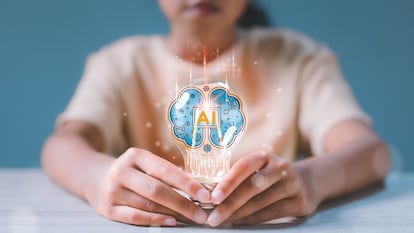How to get the most out of cellphone photo editing: Tips from professional photographers
Experts recommend retouching the same image in different ways and using apps like Lightroom

Over 1,000 images are uploaded to Instagram every second, according to the Passport Photo Online app. Most people (91%) take photos with their cellphones, rather than with digital cameras (7%) or tablets (3%). Keeping the lens clean and avoiding flash use as much as possible are key to taking a good picture. But, once the shot is taken, there is another phase that is almost equally important: photo editing. Here are some tips from professional photographers who are active on social media.
Play with contrast and other basic cellphone camera settings
“Photo retouching is 50% of photography,” said Gianfranco Bulgarelli (@gianfribul on Instagram), the creator of photography and travel content on Instagram and TikTok, where he has nearly 1 million followers. Photo editing allows one to “highlight certain specific aspects to enhance what you want to communicate with the photograph.” As the expert pointed out, every detail matters, from a simple color editing to enhance the photographer’s point of view to a photomontage of different images to convey a specific idea.
Photographer Marcos Castaño León (@shotbymarcos), who has over 2.5 million followers on TikTok, explained that even if you take a very good photo, “it’s when you edit it that you [really] make an impact and surprise.” All cellphones have settings that allow users to make some adjustments to a picture, such as modifying contrast, shadows, saturation, temperature and sharpness. Pablo Menéndez Lapuente (@PabloBackhome), who specializes in travel and adventure photography and videography and has more than 53,000 followers on TikTok, noted that using these basic adjustments “depending on the image” is the best way to go.
Each photo is different. “There is no exact [formula] for each parameter,” according to Castaño. For that reason, he advises testing all the settings to understand how a picture changes by adjusting each one. “Sometimes we give specific settings as a ‘baseline’ and then you have to adapt them to your photo; for example, if you set the contrast to 30, it’s perfect for one photo, but maybe you need to set it to 20 for another,″ he pointed out.
Edit the same photo in different ways and give it a personal touch
Twin brothers Jordi and Arnau Puig (@jordi.koalitic and @arnaukoalitic) are experts in creative photography and have over 19.4 million and 40,000 TikTok followers, respectively. They also advised those who are just starting out in photography to play around with the settings and try to give a personal touch to their editing. “If you have a photograph in which you had to expose the sky during the day, with intense sunlight, the dark parts of the image will surely be underexposed, so you can try to recover the shadows by using basic functions like shadows or contrast,” they said.
Editing also supports what you want to convey with an image. Castaño used the example of a photo of a person sitting looking at the sea “to represent sadness or reflection.” As he explained, “If I use cold editing (with blue tones) and eliminate the greens, which is the color of hope, I will support the narrative much more than [I would by doing] a warm editing with colors (yellow, orange and red tones) that transmit energy, joy or optimism.”
The best bet, according to Castaño, is to edit the same photo in different ways: “That way you can see how it changes and how it looks depending on the type of editing you use, plus it’s a way to understand which adjustments there are so you can control them perfectly.” Bulgarelli believes that it is essential to watch tutorials during this process. On his TikTok channel, he explains how to photograph the stars and capture an artistic image in a place that’s full of tourists.
Avoid excessive retouching and overexposure
According to Menendez, it’s important to use these tools judiciously to avoid oversaturation. Otherwise, you can create “an image that is totally overexposed or has too much contrast or too much color.” Children’s photographer Mireia Salido Giménez (@fotografiamireia) also recommended not retouching photos too much because “it distorts the moment,” and she suggested avoiding filters as much as possible, “as they eliminate the image’s real colors.” She added that “I do advise ‘lifting’ the light a bit when it has become too dark, as long as you don’t overexpose it.”
As Menéndez explained, in addition to removing logos, unwanted elements and blemishes as a result of dust or a dirty viewfinder, photo editing serves to direct the viewer’s gaze. He encouraged everyone to create their own approach: “Don’t try to copy styles. Develop stories and use the editing to tell what you want to convey with your images.” For example, he usually tries to avoid oversaturating photos and take minimalist pictures with homogeneous colors.
The best app for editing photos
Among the experts we consulted, Lightroom is the most commonly recommended photo editing app. Jordi and Arnau Puig said it gives them access to far more functions than the standard editing software on most cellphones. For example, they explained that users can work with the editing settings by color and create their own presets (a set of adjustments that can be applied at the same time with a simple click), so that their photographs always reflect their personal style.
Two of Lightroom’s features to try out are the function to reduce graininess and the “mask” option, which allows for creating points of light in the photo that do not exist naturally. Bulgarelli also highlighted the modes that use artificial intelligence to automatically select a person, their face, their eyes or the sky and allow for editing only that specific area. In addition to Lightroom, he sometimes uses other apps, such as Photoshop, Snapseed or PicsArt.

Seek natural light and other tricks for taking photos
Although editing can improve an image, there are a few things to keep in mind when taking a picture, whether you’re using a cellphone or a camera. For indoor photos, Salido recommended standing near a window or another place where there is natural light. For images that “look magical,” she advised taking backlit photos to put in black and white. In addition, she shared “a little photographers’ trick: “Sometimes I put film paper on the lens of my camera, [which] creates a haze, so that it looks as if it were in a fog, to give the photos a romantic, bohemian and renaissance-like touch.”
According to Bulgarelli, the secret to snapping the best photos is to take a lot of them: “The more you take, the more you learn.” The expert also advised using the camera’s manual mode from time to time to become familiar with its basic parameters. He recommended seeking guidance online to aid the learning process: “On TikTok, YouTube and Instagram there are countless [pages] that teach you photography from scratch.”
Making the most of the cellphone camera’s professional mode
“To take a good photo with a cellphone to upload to your social media account, I recommend shooting it using the ‘professional’ option that comes on our cellphone cameras, so you can adjust the ISO sensitivity, shutter speed, white balance…,” said photographer Alex Neza (@yosoyneza), who has more than 1.3 million followers on TikTok. But not all cellphones have this feature; if yours doesn’t, “you can use the Lightroom app camera.”
The ISO will make the sensor more sensitive, so it captures more light but also creates more graininess, or it captures less light and less graininess, Neza explained. He also advised looking at shutter speed: the higher the shutter speed, the more the image freezes, but less light comes in, while the lower the shutter speed, the less it freezes, but more light comes in. “For example, if you’re doing motor photography, it can be quite fun and eye-catching to take a picture with low ISO sensitivity and slow shutter speed. That way, by following the subject as you take the photo, your background will have a speed blur,” he said.
Tu suscripción se está usando en otro dispositivo
¿Quieres añadir otro usuario a tu suscripción?
Si continúas leyendo en este dispositivo, no se podrá leer en el otro.
FlechaTu suscripción se está usando en otro dispositivo y solo puedes acceder a EL PAÍS desde un dispositivo a la vez.
Si quieres compartir tu cuenta, cambia tu suscripción a la modalidad Premium, así podrás añadir otro usuario. Cada uno accederá con su propia cuenta de email, lo que os permitirá personalizar vuestra experiencia en EL PAÍS.
¿Tienes una suscripción de empresa? Accede aquí para contratar más cuentas.
En el caso de no saber quién está usando tu cuenta, te recomendamos cambiar tu contraseña aquí.
Si decides continuar compartiendo tu cuenta, este mensaje se mostrará en tu dispositivo y en el de la otra persona que está usando tu cuenta de forma indefinida, afectando a tu experiencia de lectura. Puedes consultar aquí los términos y condiciones de la suscripción digital.