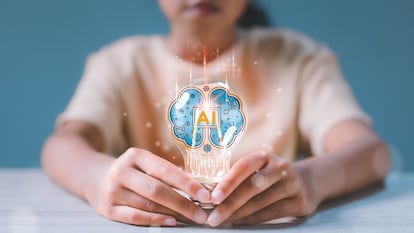Three apps to help you put down your cellphone during the summer vacations
Users can block apps or set challenges to reach their ‘digital detox’ goals

More than four hours per day. This is the average time a user spends glued to their smartphone, according to App Annie. How long can you last without looking at your cell phone while chatting with friends, reading a book on the beach, or watching a series? Although it may seem counterintuitive, there are some apps that have been designed to help us attain a “digital detox.” If Google suggested putting the cell phone in a printed paper envelope that only allowed users to make and receive calls in order to avoid distractions, these applications serve to reduce the functions of the cell phone, lock it, and even put a little money at stake.
One sec
“You just wanted to check one post and ended up browsing Instagram for 30 minutes? Social networks are designed to keep you hooked and spend as much time on them as possible,” say the creators of One sec. This application, available in the Play Store and the App Store, aims to free the user from this type of distraction in a given period of time — such as summer — or over the long term. How? It asks you to take a deep breath before opening an app. Its creators want you to think about these questions: “Do you really want to spend time there? Or was it just an impulse out of boredom or stress?”
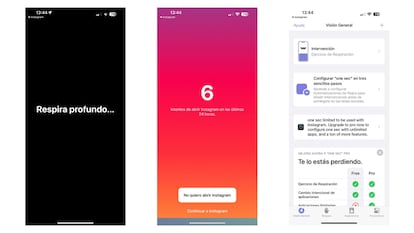
When opening an app such as Instagram, Twitter or TikTok, a pop-up tab appears which, in addition to asking you to take a breath, reports the number of times you have tried to enter it in the last 24 hours and gives you the option to close it. A study with 500 participants published in the journal PNAS indicates that 36% of the times these users tried to open an app, they closed it immediately after the pop-up window appeared. “On average, users save one hour every day, which is equivalent to two weeks a year,” its creators say.
To set up One sec on an iPhone, you need to follow a tutorial and use the Shortcuts application, installed on the mobile by default. Although it only takes a few minutes, you should pay attention because the process is not entirely intuitive. On Android mobiles, all you have to do is grant the application a couple of permissions. But One sec only works for free with one app. There is a monthly payment version (costing about $4.50) and an annual version (costing about $11.20) that allows you to use several apps or block them completely for a certain period of time. It also suggests previously set “healthy alternatives,” like doing sports or listening to a podcast.
Digital Detox
Smartphone use may be linked to higher rates of depression and anxiety, difficulty sleeping, and musculoskeletal problems, as well as reducing the quality of social interactions, according to a review published in the journal Mobile Media & Communication. To help us get off the phone, the creators of Digital Detox have created several challenges: from “easy,” which consists of blocking the phone for two hours, to the most difficult, which extends the challenge to two days.
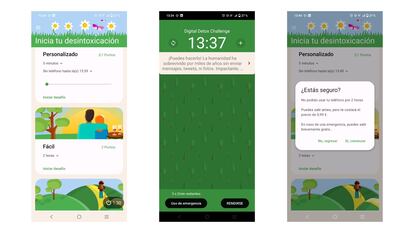
“Digital Detox Challenge. Turn off your screen. Ignite your life,” suggests the app, available only for Android mobiles in the Play Store. The user can start these challenges at any time or schedule them for a specific date. During the “detoxification” process, you can choose whether to allow phone calls or to activate the “do not disturb” mode.
“A little perspective. No one gets to the end of their life and says, ‘I wish I’d spent more time on my phone,’” the app states at the start of a challenge. Right after that, other messages appear on the screen: from “read a book” to “you can do it, mankind has survived thousands of years without sending messages, tweets, and photos.” In order for the user to take it seriously, there is money at stake on this app: once a challenge has started, you must pay $1.10 to stop it before it finishes. In case of emergency, you can leave briefly free of charge for a pre-set period of time — between one and 10 minutes.
Forest
Forest, available on the Play Store for free and on the App Store for $3.99, wants to help you “put your mobile aside to focus on the present.” The user can plant a tree whenever they want to concentrate on anything other than their phone. After setting the desired time — between 10 and 120 minutes — the tree will start to grow, but it will die if the app is closed or the challenge is ended early.
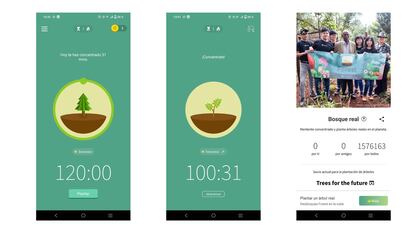
“Do you want to give up? There will be a withered tree in your forest,” the application asks in that case. While the death of a digital tree does not carry a great risk, there are those who, after several days of use, consider it to be “a surprisingly successful motivational tactic.” Each planted or abandoned tree appears in a virtual forest, where the user can consult weekly, monthly, or annual metrics. If you have chosen a label such as “leisure,” “rest,” or “social” when you planted a tree, you can go back and check which activities you spend the most time on when you are not glued to your cell phone.
The creators of Forest, which tops the ranking of paid productivity apps in the App Store, have teamed up with an organization called Trees for the Future to plant real trees in Africa. Users with the paid version of the app — which on Android costs $4.50 — need to get 2,500 virtual coins for it. This can be very time-consuming, since in a 10-minute challenge you get three coins and in a 120-minute challenge you get about 40 coins. Despite this, more than 1.5 million trees have already been planted thanks to users, according to the app.
Sign up for our weekly newsletter to get more English-language news coverage from EL PAÍS USA Edition
Tu suscripción se está usando en otro dispositivo
¿Quieres añadir otro usuario a tu suscripción?
Si continúas leyendo en este dispositivo, no se podrá leer en el otro.
FlechaTu suscripción se está usando en otro dispositivo y solo puedes acceder a EL PAÍS desde un dispositivo a la vez.
Si quieres compartir tu cuenta, cambia tu suscripción a la modalidad Premium, así podrás añadir otro usuario. Cada uno accederá con su propia cuenta de email, lo que os permitirá personalizar vuestra experiencia en EL PAÍS.
¿Tienes una suscripción de empresa? Accede aquí para contratar más cuentas.
En el caso de no saber quién está usando tu cuenta, te recomendamos cambiar tu contraseña aquí.
Si decides continuar compartiendo tu cuenta, este mensaje se mostrará en tu dispositivo y en el de la otra persona que está usando tu cuenta de forma indefinida, afectando a tu experiencia de lectura. Puedes consultar aquí los términos y condiciones de la suscripción digital.