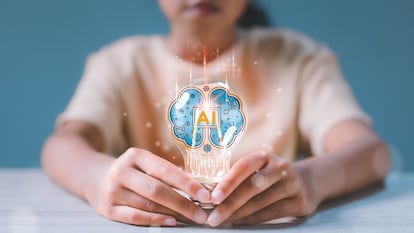How to properly charge your phone’s battery (and how to solve its problems)
A comprehensive guide to handling your mobile device’s power-related issues

Battery life is one of the main selling points of the mobile phone companies. With more and more apps using the CPU, the charging needs of today are not the same they were a few years ago. Meanwhile, the design trends are making the phones increasingly slim and compact. So how can you optimize the battery use? And how can you deal with the most common charging issues?
What to do if your phone is not charging
The phone is already connected and it doesn’t increase the battery? There could be a few problems. Here are the most common.
Clean the charging port
Few scenarios are more discouraging than plugging the charging cable into your cell phone and seeing that nothing happens. One of the main culprits could be the charging port: “This is one of the most common problems,” explains José Hernández from the repair company Europa3G, who recommends cleaning the port, which could be blocked — but “always with soft objects, like a toothbrush, and with the device turned off.” Thus, a simple blow or brush can restore your phone’s usual charging process.
Try a different cable (and a different outlet)
Hernández explains that the cable may also be the cause of a charging problem. “The connector pins could be bent or damaged from having inserted the charger incorrectly, or if you’re using a low-quality one,” he says. “Sometimes, parts can remain inside the phone.” How do you know if the cable is responsible for your charging problems and has to be replaced? The best option is as simple as trying a different cable, as most problems usually come from it and not from the wall outlet. If your phone is still not charging even after you plugged in a new cable, try a different outlet before running to the repair shop; this is not as common, but there might be a problem with your home’s electrical system.
Be careful if it’s wet
It doesn’t happen often, but it does happen: sometimes phones fall into water, or get wet in the rain. We already know what to do about it, but what precautions should be taken when charging a cell phone that got wet? First and foremost, “never charge it until a few hours have passed,” as the current input can cause irreparable damage to the internal circuitry.
Restart it. Sometimes, the problem can be found in the device itself. Both Google and Apple recommend trying a simple measure that can solve all problems: restarting the phone. After that, to see if this took care of the issue, it is recommended to leave it plugged in for at least half an hour.
How to get optimal battery health
Here’s some advice you could follow to improve your phone’s battery health. This could extend it’s life and it could make it last longer.
Do not use too much wireless and fast charging
Manufacturers have made an effort to simplify the charging processes for mobile users, and in this sense, both wireless and fast charging represent a great advance. However, their excessive use pays a toll: “Wireless charging erodes the battery quicker,” explains technology blogger and podcaster Javier Lacort. Abusing it is not a good idea if you want to preserve the health of your battery as much as possible. Lacort also warns about the excessive use of fast charging systems: “It shouldn’t be abused, unless it is necessary.” These charging systems, he says, put greater stress on the battery, so it is best to use them only when it is essential.
Leaving your phone charging overnight is OK
One of the most persistent myths about the mobile phone battery is that leaving it charging overnight is detrimental. That was actually true of the older batteries, but it does not affect the current ones, which are made of lithium-ion. In addition, today’s cell phones have systems that optimize charging according to the user’s habits: if someone wakes up every day at 7.00 am, the phone will charge up to 80%, to complete the remaining charge a few minutes before that time. Fran Besora, creator of the Apple en Español community on Twitter, recommends charging the phone at night, and “if you see that you won’t make it, charge a bit more during the day.” Samsung also confirms that the negative effect that excessive charging can have is “negligible,” and in any case, “the phone does not continue charging after it reaches 100%: the process stops, and starts again when it drops from 100.″
The 80-20 rule
To ensure long battery life, do not let the battery drain completely. Go by the 80-20 rule, according to which you should try to keep the battery within that range as much as possible. In this sense, what suits the battery’s health best are small charges during the day and not letting it run out completely. Hernández supports this advice: “The recommendation regarding the use and conservation of the battery in good condition is to always try to maintain a charge between 20% and 80%.”
Use official chargers... and stop worrying!
Another thing that most manufacturers recommend is to always use their own chargers (or those approved by them) in order to extend battery life as much as possible. And finally, possibly the most valuable piece of advice: do not obsess over this. “Some people spend a fortune on very expensive cell phones and then go insane worrying about the battery,” Lacort explains. The numbers are encouraging: today’s smartphone renewal cycles are well below the useful life of a battery. In other words, you will be buying a new phone before your battery dies, anyway.
Sign up for our weekly newsletter to get more English-language news coverage from EL PAÍS USA Edition
Tu suscripción se está usando en otro dispositivo
¿Quieres añadir otro usuario a tu suscripción?
Si continúas leyendo en este dispositivo, no se podrá leer en el otro.
FlechaTu suscripción se está usando en otro dispositivo y solo puedes acceder a EL PAÍS desde un dispositivo a la vez.
Si quieres compartir tu cuenta, cambia tu suscripción a la modalidad Premium, así podrás añadir otro usuario. Cada uno accederá con su propia cuenta de email, lo que os permitirá personalizar vuestra experiencia en EL PAÍS.
¿Tienes una suscripción de empresa? Accede aquí para contratar más cuentas.
En el caso de no saber quién está usando tu cuenta, te recomendamos cambiar tu contraseña aquí.
Si decides continuar compartiendo tu cuenta, este mensaje se mostrará en tu dispositivo y en el de la otra persona que está usando tu cuenta de forma indefinida, afectando a tu experiencia de lectura. Puedes consultar aquí los términos y condiciones de la suscripción digital.