Apps to help you choose furniture, paint walls and decorate your house
Mobile applications have revolutionized tasks like measuring rooms, hanging pictures and finding design inspiration

As the home décor market grows, apps have proliferated to help people design room layouts, select furniture, choose paint colors and even align pictures and shelves. EL PAÍS found seven apps that use augmented reality and other technologies to help homeowners make decisions and improve the aesthetics of their houses.
Measuring rooms
If you don’t have a tape measure handy, you can use augmented reality apps to quickly measure the dimensions of a room. AR Plan 3D (available on Google Play and Apple’s App Store) enables you to choose your unit of measurement (millimeters, centimeters, meters, inches, feet or yards) and then use your smartphone’s camera to scan the room and measure walls, doors and windows. It then generates a 2D and 3D layout. Our tests found the application’s measurements to be highly accurate.
Painting walls
Bruguer Visualizer (available on Google Play and Apple’s App Store) allows you to visualize in real time how a wall in your house would look in a different color. Simply point the camera at a wall and select a color from a palette with hundreds of options. The app utilizes augmented reality and functions optimally in well-lit surroundings. The app uses augmented reality and works best in a well-lighted room. It also has a feature that enables users to see what a wall painted in two different colors would look like.
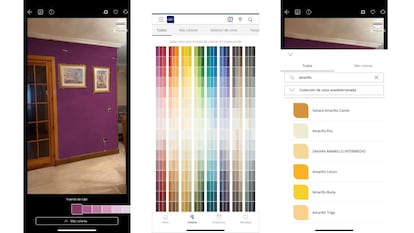
Choosing furniture
Some apps use augmented reality to help you choose furniture. Ikea Place (available on the App Store) lets you virtually place 3D models of furniture in your own space to see how they fit and look. Just pick the pieces you like from their catalog, point your mobile camera at a spot, and voilà! If you find something you love, you can add it to your wish list and buy it from the Ikea website.
Finding inspiration
HomeByMe (available on Google Play and Apple’s App Store) and similar apps recommend furniture from a variety of makers. This app stands out for its ability to help users find design ideas when decorating a home. Users can apply filters such as choosing a specific room (living room, kitchen, bedroom, etc.), style (art deco, bohemian, boho chic, coastal, etc.), color and even furniture brands.
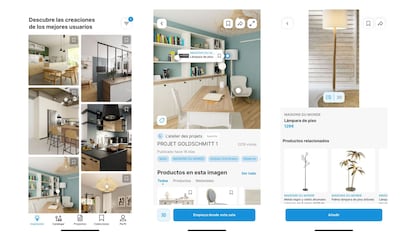
Hanging pictures
To hang pictures or any wall hanging, several applications simulate a bubble level, including Bubble Level XXL (available in the App Store) and Leveler-Bubble Level (available on Google Play). These apps use the mobile device’s accelerometer and gyroscope to measure the inclination of an object. All you need to do is to place your device on any side of a picture frame to make sure it’s completely straight.
Connecting with interior designers
Houzz (available in the App Store and Google Play) not only provides inspiring designs, but also connects you with architects, interior designers, decorators, home renovation specialists, landscapers and garden designers. You can easily find a service provider in your area and read reviews before contacting them. Houzz also allows you to send questions and requests for advice to experts. Users inquire about remodeling ideas, installing built-in closets, whether painting walls dark gray is a good idea, and the best approach to renovating a 1970s kitchen.
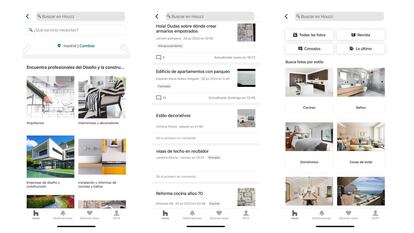
Designing from scratch
Home Design 3D (free and paid versions available on Google Play and Apple’s App Store) takes interior design apps to the next level. Not only can you visualize furniture and paint colors, but you can also design a house from scratch or renovate an existing one. The app allows you to draw rooms, adjust wall height, add plants, doors, windows, and even a complete attic. After creating the rooms, users can easily furnish and decorate them using a catalog of 2,500 furniture items, accessories, and materials.
Sign up for our weekly newsletter to get more English-language news coverage from EL PAÍS USA Edition
Tu suscripción se está usando en otro dispositivo
¿Quieres añadir otro usuario a tu suscripción?
Si continúas leyendo en este dispositivo, no se podrá leer en el otro.
FlechaTu suscripción se está usando en otro dispositivo y solo puedes acceder a EL PAÍS desde un dispositivo a la vez.
Si quieres compartir tu cuenta, cambia tu suscripción a la modalidad Premium, así podrás añadir otro usuario. Cada uno accederá con su propia cuenta de email, lo que os permitirá personalizar vuestra experiencia en EL PAÍS.
¿Tienes una suscripción de empresa? Accede aquí para contratar más cuentas.
En el caso de no saber quién está usando tu cuenta, te recomendamos cambiar tu contraseña aquí.
Si decides continuar compartiendo tu cuenta, este mensaje se mostrará en tu dispositivo y en el de la otra persona que está usando tu cuenta de forma indefinida, afectando a tu experiencia de lectura. Puedes consultar aquí los términos y condiciones de la suscripción digital.









































