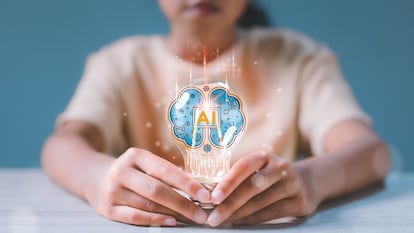Language schools in the metaverse and conversation classes with ChatGPT: AI comes to online teaching
The latest advances in artificial intelligence and augmented reality are transforming language teaching on the internet. It is now possible to improve your speaking skills without the need for a video call with a real person
Barely half a year has passed since ChatGPT revolutionized the world of technology and our daily lives. Generative artificial intelligence (AI) has paved the way in practically all areas: from work to entertainment, and now it has reached education. Online language teaching is making use of this tool to plug some of its old gaps, such as speaking practice. Until now, without the interaction of a real person to exchange ideas with the student, it was practically impossible to achieve any improvement in this key skill.
Apps that connect pairs of native speakers who are learning each other’s language and exchange messages or phone calls from different parts of the world have been around for years. But with ChatGPT, a real human interlocutor is surplus to requirements. Virtual tutors, programmed with generative AI, have arrived to converse with us in the language of our choice; not only in writing, but also through speaking.
Emma is one of the AI tutors that have emerged from the expansion of the OpenAI chatbot. “She” belongs to the Talk Pal AI platform and helps students practice up to 16 languages, by extracting information from ChatGPT and asking the student questions. The conversation is quite fluid, as it only takes a few seconds to respond to what the user asks. Emma offers information on the issues that interest the student, but above all, she asks them questions to improve their language skills, either in writing or by audio. Tools like Talk Pal AI, which have only multiplied in recent months, help not only with speaking and writing, but also with listening and reading comprehension. The chatbot of the popular Duolingo app already offers its service using the latest version of ChatGPT. Of course, these websites and applications usually limit their free version to a few minutes a day or to a trial version.
ChatGPT itself also helps to answer queries while learning a language. If questions are asked about vocabulary or culture, it offers information and explanations; and if there is a question about pronunciation, it breaks down the word and explains the sound of each letter and syllable.
However, it is not only this novelty that has come charging in recently; various sectors are incorporating virtual and augmented reality to offer services that were not possible before. Following the popularity of the Facebook metaverse, especially over the past year, language academies seeking to follow in its wake have sprung up and offer a world of their own, even if not exactly on that platform. For example, this is the case for the King Sejong Institute, the official Korean language teaching center. Last February, under the aegis of the Ministry of Culture, Sports, and Tourism of the Republic of Korea, the foundation launched the Metaverse Institute. This is a virtual space for real-time communication “in which students from all over the world can communicate whenever and wherever,” explains Haiyoung Lee, president of the Institute. Almost 46,000 students from 144 countries have already used the platform.
The Metaverse Institute uses 2D animations, so it cannot be considered a virtual reality tool, but the intention is the same: to create an extension of the real world, a virtual space in which to interact from home that emulates what one would do in person. In this case, it’s a Little Seoul where you can practice Korean with people from all over the world, learn about the country’s culture, and have access to comprehensive textbooks at different levels.
The Sejong Institute aims to “provide the opportunity to practice the language to those who do not have a chance to do so orally.” Some teachers even use this space to teach their classes, since voice or video calls can be used to hold conversations.
One of those who made the leap into the Metaverse with its GoVR service is the GoStudent online class platform, which is currently operating in Germany and Austria. It could be said that the goal is similar to that of the Sejong Institute: it is about creating an immersive learning environment full of avatars to practice with. However, in this case, it is part of the Meta tool and, therefore, virtual reality glasses are needed. GoStudent continues to offer online classes with human tutors, but has moved the video call lesson to a virtual environment: the metaverse. With this, the company hopes that students will gain confidence when speaking another language and that, in addition, the learning process is more fun: students have access to more than 40 virtual locations (such as restaurants, comedy clubs, or television studios), where the exercises are completed as a team.
Teaching yourself on a day-to-day basis
In addition to these tools that seek to offer new features in line with the changes we are experiencing, those that have been available for years are also being constantly updated to offer greater immediacy. An example of these is online translators. Since the creation of the online translator, which made physical dictionaries obsolete, the tool has become essential for learning a language. The most commonly used are Google Translate, the one that is installed by default on mobile phones, or a translation app for a specific language.
The Google translator has a particularly useful tool that is not usually found in similar applications: simultaneous translation by image. By selecting the option to take an image or upload it from the device, if you choose to open the camera and stand in front of what you want to translate, the text in the other language will appear on top of the original text, without even having to capture the image. Apple’s mobile operating system (iOS) includes this instant translation capability, available in the Translate app and also in compatible apps. In other similar applications, the translation appears once it analyzes the uploaded image, so the result is not so immediate.
In addition, both Android and iOS have an option to translate a conversation on the spot. The microphone of the corresponding language is pressed, and both interlocutors can see the translations and answer on the same device. The translator integrated into iOS even allows you to place the microphones one in front of the other on the screen, so that each person can press it when they need to and read the result, and therefore stay in a natural position for dialogue. These tools are especially suitable for everyday situations and for travel.
If the language being studied has characters that do not exist in our language, such as Japanese, Chinese, Cyrillic, or Arabic (from a Latin alphabet perspective), using the writing tool with your finger or a special pen for screens is also ideal. In this way, in addition to not having to download the keyboard in another language, you can practice writing every time you want to ask a question.
Just like online translators, virtual personal assistants like Siri, Alexa, and Google have been around for years and are constantly being updated to keep up with changes. If the device is configured so that the language in which the assistant responds is the one being learned, the user will be forced to practice it, to deal with daily situations and use common vocabulary. Some apps, like Rosetta Stone, even allow Alexa to give lessons on expressions and vocabulary.
Sign up for our weekly newsletter to get more English-language news coverage from EL PAÍS USA Edition
Tu suscripción se está usando en otro dispositivo
¿Quieres añadir otro usuario a tu suscripción?
Si continúas leyendo en este dispositivo, no se podrá leer en el otro.
FlechaTu suscripción se está usando en otro dispositivo y solo puedes acceder a EL PAÍS desde un dispositivo a la vez.
Si quieres compartir tu cuenta, cambia tu suscripción a la modalidad Premium, así podrás añadir otro usuario. Cada uno accederá con su propia cuenta de email, lo que os permitirá personalizar vuestra experiencia en EL PAÍS.
¿Tienes una suscripción de empresa? Accede aquí para contratar más cuentas.
En el caso de no saber quién está usando tu cuenta, te recomendamos cambiar tu contraseña aquí.
Si decides continuar compartiendo tu cuenta, este mensaje se mostrará en tu dispositivo y en el de la otra persona que está usando tu cuenta de forma indefinida, afectando a tu experiencia de lectura. Puedes consultar aquí los términos y condiciones de la suscripción digital.