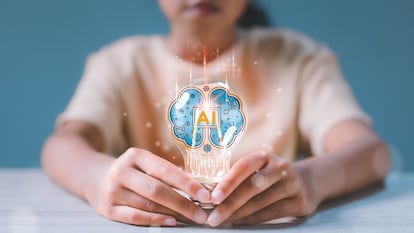How to surf the net in complete privacy
Using the internet without taking precautions allows cookies and trackers to collect a significant amount of personal data

Every click on you make on your browser is subject to some type of scrutiny, either by innocent cookies or third party trackers that mask other interests. One way or another, our privacy may be at stake. But can we take preventive measures that guarantee a certain amount of anonymity during our web browsing sessions? Some browsers have incognito modes built in, although they do not offer all the privacy they are supposed to.
Browsing without taking the necessary precautions allows cookies and other trackers to collect a significant amount of personal data. This data is often collected without clear consent and can be used to create detailed profiles, targeted advertising, or, in the worst case scenario, it can be sold to third parties.
The lack of protection when browsing exposes us to having our data intercepted, especially on public Wi-Fi networks, where criminals can spy on our activity and capture critical information. Even on a private network, without engaging the proper security settings, internet service providers can track and record our activity. “If we use a public Wi-Fi network, our browsing information could be accessible by third parties with access to that same network,” recalls Fernando Suárez, president of the Council of Computer Engineering Colleges of Spain. He also warns of the limited security they offer via so-called incognito modes.
So what exactly do they involve? “Incognito mode” in Chrome and “Private mode” in Safari are features designed to provide a layer of privacy to users during their web browsing. However, it is important to highlight that these modes have their limits and do not offer total invisibility on the network. “Private browsing can create a false sense of security, since it does not protect our devices from viruses or safeguard the data we share during our browsing session, such as passwords or banking information. We must be aware that the privacy offered by incognito mode only affects the computer from which we browse, while the information shared with our internet provider is stored on it,” Suárez explains.
How does private mode work in major browsers?
Turning on incognito mode in Chrome prevents your browsing history, cookies, and session data from being stored on your device. However, this privacy is partial, as external elements such as internet service providers, network administrators, and the websites themselves are still able to monitor your activities. Furthermore, if the user accesses their Google account during the browsing session, the company will be able to link that browsing activity to their personal profile, and integrate it into their history.
Similarly, private mode in Safari prevents local storage of search history and session data, but does not make the session completely invisible on the web. Internet providers and network administrators will still be able to access network activity. What’s more, if you use iCloud to sync between devices, your private browsing history may be available on other devices linked to the same iCloud account, even though it’s not stored directly on your browser.
On both browsers, IP address and other browsing data are still susceptible to tracking by websites and third parties, revealing information that many users would prefer to keep confidential. Therefore, while incognito mode and private mode are effective tools to avoid tracking by other users using the same computer or mobile device, they are not definitive solutions to guarantee privacy on the internet.
To reinforce this protection, it is a good idea to complement these functions with additional security strategies: the use of VPNs (which encrypt the internet connection and hide the IP address), together with installing browser extensions to block trackers, are effective measures that contribute to establishing a safer and more anonymous browsing environment.
How to ensure safe browsing
Experts recommend the use of VPN services to ensure that all browsing activity is encrypted and inaccessible, even to our internet provider: “The use of a VPN is highly recommended to ensure that our information is not accessible by third parties or outside the limits of our equipment. It offers a layer of security beyond traditional private browsing,” explains Suárez, who explains that using it should be “mandatory” on public networks, if we want to guarantee a minimum of security and privacy.
In addition to this, users should ensure that they:
- Install updates — keep your browser and operating system up to date with the latest version. Configure the browser to force the secure version of websites and take advantage of private browsing features to avoid tracking and local information storage.
- Use external extensions with caution: to choose extensions carefully and prioritize those from trusted developers. Some of the most popular extensions that improve security are uBlock Origin (blocks trackers efficiently), LastPass and 1Password (robust password managers), Privacy Badger (controls who collects your data online), and NoScript and ScriptSafe (protect users against malicious scripts).
In short, privacy and security in our internet sessions are guaranteed by combining several elements: first, ensure you have installed the latest version of the browser (developers are constantly working on patching possible vulnerabilities); then, choose extensions from trusted developers that block trackers and malware; and finally, the most effective measure, use a VPN service.
Sign up for our weekly newsletter to get more English-language news coverage from EL PAÍS USA Edition
Tu suscripción se está usando en otro dispositivo
¿Quieres añadir otro usuario a tu suscripción?
Si continúas leyendo en este dispositivo, no se podrá leer en el otro.
FlechaTu suscripción se está usando en otro dispositivo y solo puedes acceder a EL PAÍS desde un dispositivo a la vez.
Si quieres compartir tu cuenta, cambia tu suscripción a la modalidad Premium, así podrás añadir otro usuario. Cada uno accederá con su propia cuenta de email, lo que os permitirá personalizar vuestra experiencia en EL PAÍS.
¿Tienes una suscripción de empresa? Accede aquí para contratar más cuentas.
En el caso de no saber quién está usando tu cuenta, te recomendamos cambiar tu contraseña aquí.
Si decides continuar compartiendo tu cuenta, este mensaje se mostrará en tu dispositivo y en el de la otra persona que está usando tu cuenta de forma indefinida, afectando a tu experiencia de lectura. Puedes consultar aquí los términos y condiciones de la suscripción digital.