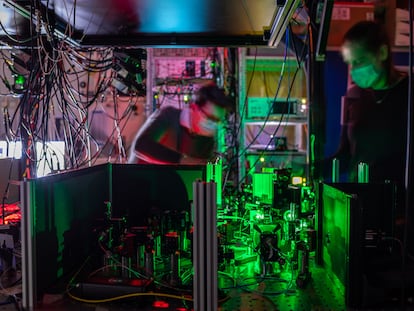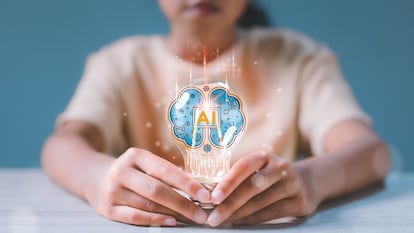Slow internet? Follow these tips to speed up your connection
This is what you need to know to improve the performance of your router

One of the most frustrating experiences of our time is trying to load a page in the browser and seeing that it takes forever to load, or that an error message appears directly on the screen. And how is this possible – you may ask – when you signed up for a generous bandwidth that should be more than enough for all your needs?
A router uses short-range radio waves to wirelessly transmit your home’s internet connection. Its main advantage is that it allows several devices of different types, such as a cellphone, computer and television, to be simultaneously connected, all without cables. There is a drawback, though: as we move away from the router, the signal starts to weaken.
Wi-Fi provides short-range connectivity, so the router and the device must be relatively close if you want to reach the theoretical contracted speed. But there are other factors besides distance that influence the connection speed: interference from other devices, physical barriers and even the age of the router.
A strategic position with no barriers
This is the simplest and most effective measure: try to place the router in the most central position of the house (or near the devices that connect the most) and as high as possible. This is not always easy, as the device is usually connected at the point where the broadband cable enters the home; but to the extent that it is feasible, it will greatly improve the quality of the connection.
“Ideally, it should be in the place where it is most used, like the living room,” explained a representative from manufacturer AVM to EL PAÍS, and added another valuable piece of advice: “Make sure that the router It is not hidden in a closet.” The quality of the signal suffers in the most distant points.
Turning it off and on again
If you contact your internet provider because you are having problems with your connection, one of the first measures that technical support will suggest is to turn everything off and on again. Think of the router as a computer that occasionally needs to be rebooted to clear up errors and solve performance issues.
Even though this is not a one-size-fits-all solution for every possible wireless connection problem, it does work in certain cases. Experts recommend waiting ten seconds after you turn it off before turning it back on. Do the same with your modem, if you have a separate one.
Dual-band and updating the firmware
Wi-Fi is like a highway that becomes saturated if there is a lot of traffic. In this sense, when many devices are connected at the same time, the speed and quality of the connection may suffer. Dual-band routers – which use the 2.4 and 5 GHz bands – allow traffic to be diverted to the highest band for the devices with the highest demand, such as a computer or a tablet.
One of the main advantages of the 5 GHz band is that it has less interference, mainly because fewer devices use it. Additionally, the 5 GHz band has a higher available throughput that can support higher data traffic.
Another advice that manufacturers always give is to make sure that you are using the latest version of the router’s firmware, not just for a better operation, but also for security.
Mesh signal boosters
Sometimes, all the solutions suggested above are not enough to increase the quality of the wireless connection, especially if the house is large or has many walls or obstacles. If this is the case, it is best to install a mesh network.
This type of network starts from a base station that replaces the router and connects directly to the modem, along with one or more remote stations. The advantage of this wireless infrastructure is that the Wi-Fi connection is managed intelligently, based on various factors such as distance, number of connected devices, signal quality and more, making the connection more stable.
Use a wired connection
Whenever possible, it is advisable to place Ethernet network sockets wherever there will be a permanently connected device, like a television, a game console or a desktop computer. This type of connection, in addition to being much faster, is more stable.
An added benefit of connecting multiple devices via cable is that this reduces the number of devices connected via Wi-Fi, thus mitigating the potential wireless congestion.
Sign up for our weekly newsletter to get more English-language news coverage from EL PAÍS USA Edition
Tu suscripción se está usando en otro dispositivo
¿Quieres añadir otro usuario a tu suscripción?
Si continúas leyendo en este dispositivo, no se podrá leer en el otro.
FlechaTu suscripción se está usando en otro dispositivo y solo puedes acceder a EL PAÍS desde un dispositivo a la vez.
Si quieres compartir tu cuenta, cambia tu suscripción a la modalidad Premium, así podrás añadir otro usuario. Cada uno accederá con su propia cuenta de email, lo que os permitirá personalizar vuestra experiencia en EL PAÍS.
¿Tienes una suscripción de empresa? Accede aquí para contratar más cuentas.
En el caso de no saber quién está usando tu cuenta, te recomendamos cambiar tu contraseña aquí.
Si decides continuar compartiendo tu cuenta, este mensaje se mostrará en tu dispositivo y en el de la otra persona que está usando tu cuenta de forma indefinida, afectando a tu experiencia de lectura. Puedes consultar aquí los términos y condiciones de la suscripción digital.