WhatsApp just released a long-anticipated blocking feature
Dealing with unwanted messages on the popular instant messaging app is now easier

WhatsApp, the instant messaging platform, has just rolled out an interesting new feature that the users had been expecting for quite some time now: the ability to block unwanted messages in a much faster, more convenient way. The Meta-owned app announced the novelty through its official account on the platform, describing the new feature: from now on, it will be possible to block messages from unknown contacts without even opening them.
How it works
When an unwanted message appears on your lock screen, all you have to do is long-press the notification. Several options will appear. One of them is the one that makes it possible to block the sender immediately. Very simple and quite useful.
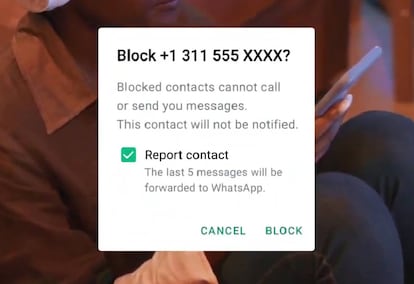
If you want to report a contact, the app will show a second prompt. Just tap the “Report contact” checkbox and then select “Block” in the pop-up window that will appear. The update eliminates the hassle of opening the app and searching through your conversations just to block those annoying spam messages.
The new feature aims to speed up the process of blocking someone, eliminating the need to navigate through submenus or open a chat. Previously, the operation required opening a chat and searching through a drop-down menu for the “Block” option. Another method was to long-press a message in the chat list and then access the overflow menu to find the “Block” option.

A clear example of the app’s improvements
This update reflects the service’s commitment to providing users with effective tools to fight spam and improve their overall experience on the platform. The ability to block messages right from the lock screen is a significant step forward in this regard, as it simplifies the process of managing unwanted messages.
By allowing users to quickly and easily block and report unwanted messages, WhatsApp shows its commitment to the privacy and security of its users and gives them greater control over their messaging experience. This update also highlights the importance of user feedback in the continuous improvement of the platform.
Sign up for our weekly newsletter to get more English-language news coverage from EL PAÍS USA Edition
Tu suscripción se está usando en otro dispositivo
¿Quieres añadir otro usuario a tu suscripción?
Si continúas leyendo en este dispositivo, no se podrá leer en el otro.
FlechaTu suscripción se está usando en otro dispositivo y solo puedes acceder a EL PAÍS desde un dispositivo a la vez.
Si quieres compartir tu cuenta, cambia tu suscripción a la modalidad Premium, así podrás añadir otro usuario. Cada uno accederá con su propia cuenta de email, lo que os permitirá personalizar vuestra experiencia en EL PAÍS.
¿Tienes una suscripción de empresa? Accede aquí para contratar más cuentas.
En el caso de no saber quién está usando tu cuenta, te recomendamos cambiar tu contraseña aquí.
Si decides continuar compartiendo tu cuenta, este mensaje se mostrará en tu dispositivo y en el de la otra persona que está usando tu cuenta de forma indefinida, afectando a tu experiencia de lectura. Puedes consultar aquí los términos y condiciones de la suscripción digital.









































