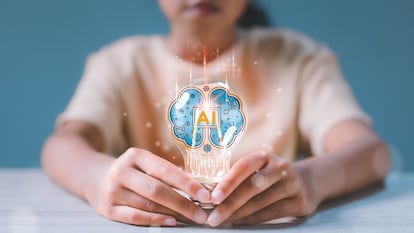These apps can help you save time and be more productive
Developing habits to stay better organized can be easier with the help of technology

We’ve all probably made a point (more than once) to quit smoking, exercise regularly, or learn a language. We might also have thought about how to be more productive on a daily basis, but didn’t know where to start. There are technological tools available these days that help us keep track of our daily objectives and provide a space to write down a daily ‘to do’ list or our aims for the week. They come with orderly and visually attractive layouts that make it easier to achieve our goals. These tools are designed to keep exhaustive control of what needs to be done each day (some even allow us to limit the time spent on each task), and they collect everything that is pending in thematic lists, and can even oblige the user to feel accountable to the tool.
Getting your life in order
These tools are usually focused on teamwork, but many users use them to organize their daily lives, both professionally and personally. Notion is both a project manager and a space to take notes. It is an all-in-one that the user can design from scratch and choose the layout of the sections and background photographs, label documents, projects, and ideas, and establish a priority level for each task. It will also let you add a playlist to listen to while the tool is open, start a timer, insert a calendar and to-do lists, and add links. The different templates and sections allow you to have content that is unrelated in the same space (classified independently), but that covers different aspects of day-to-day life. For example, there may be one page for work tasks, another for travel, another for shopping lists, and another for monthly expenses, each specific space with its own layout and features.
If you think creating these spaces from scratch sounds overwhelming, you can consider paying for pre-organized templates and customize them later. It is also a good idea to read the instructions that Notion offers on its website and the tutorials from other users for references and ideas.
The personal version of Notion is completely free, while those for groups, both small and large companies, have to be purchased. The tool can be used from the browser or through applications on your cell phone or on desktops operating with Windows or iOS.
The ultimate ‘to do’ list
Todoist is a tool that aims for users to achieve the peace of mind that comes with being organized and the satisfaction of crossing off tasks that need to be done each day. The interface is intuitive, and you can start using it without major complications as soon as you download the application. In it, you can set a due date and a priority level for tasks, schedule reminders and classify them during the current day or for upcoming dates. In addition, you can customize filters and sort tasks into different workspaces, such as a personal and a team space. If you share a project with other people, they can leave comments, but you can also share a single task and assign it to someone else. For work environments, it is also useful that emails can be forwarded to the application and added as tasks or comments.
Todoist incorporates a dashboard to check productivity trends, so that graphs can be created with the tasks completed in recent days or weeks. In addition, all tasks are stored and archived, so they can be checked in the future if necessary. Todoist can also be linked with other applications, such as calendars, voice assistants, browsers, or email services to increase efficiency in your daily work. The application is available for various browsers, cell phones, and even smartwatches for free, although to use some of the features (and the basic ones without any space restrictions) it is necessary to take out a monthly subscription.
A place to have everything written down
Evernote is used to create notes with a lot more features than the notes applications that cell phones and computers usually offer by default. Images, audio, documents, and PDF or scanned files can be added to the text you type. Like Todoist, it allows you to create sharable task lists with reminders, priorities, and deadlines. Apart from scanning documents using the app itself, you can store web pages, bookmark them, highlight text, and capture the entire screen or just a part.
It offers a multitude of templates for users who prefer to build on them instead of creating their notes from scratch. These range from a meeting agenda to budget tables, a menu planner, and a calendar. If you prefer, you can also sketch with your finger or tablet stylus instead of typing with the keyboard and underline words or phrases. The application, available for Mac, Windows, different device browsers and cell phones with iOS and Android, is free. Although, as is usually the case with these tools, to access additional functions there are monthly plans.
Managing your time effectively
Myhours allows you to keep exhaustive control of the time spent on each task or project. In addition to recording the hours you have spent on them, there is also the option to include the expenses that have been generated in each task. The hours and minutes spent can be written by hand, but this tool offers a stopwatch to record them with the greatest possible accuracy. If you want to keep track of time, costs, and the percentage of the budget that is spent on each project or on different clients, Myhours lets you see all that data in tables, which will allows you to prepare a report. Although it is designed primarily for use by work teams, it can also be useful for a user who works on their own or who wants to keep the track of their own data. There is a free version and an application for cell phones with iOS and Android.
Sign a contract with yourself
Created by a law professor and a behavioral economics professor at Yale University who set out to lose weight, StickK aims for users to achieve their goals by signing a commitment contract. Its creators realized that you are more likely to achieve a goal if you have signed a contract of some kind that requires you to reach the goal and take responsibility for success or failure. Therefore, in this application you sign a contract with yourself and establish some conditions and consequences that you must abide by if you do not achieve the objective. The key is that those conditions are financial.
First, you set the goal to be achieved and define the parameters, such as the start date, how often you want to report on progress and how many weeks the commitment will last. Next, you choose the recipients of the money that you will lose if you do not meet the objectives: for example, a charitable organization, a friend, or a political association, and you enter their bank card details. You will not lose a cent if you reach the end, although you can also choose not to “bet” any money. After you have decided on these conditions, you can choose an arbitrator to oversee the process. Enter the email address of the person you have chosen and that’s it. If not, you can be your own referee. Throughout the period that you have established to achieve the goal, you can keep a journal in which you can talk about how the commitment is going, what difficulties you are encountering, etc., and add photos or videos. And you can manage all of this from the browser or from the applications available on iOS and Android.
Sign up for our weekly newsletter to get more English-language news coverage from EL PAÍS USA Edition
Tu suscripción se está usando en otro dispositivo
¿Quieres añadir otro usuario a tu suscripción?
Si continúas leyendo en este dispositivo, no se podrá leer en el otro.
FlechaTu suscripción se está usando en otro dispositivo y solo puedes acceder a EL PAÍS desde un dispositivo a la vez.
Si quieres compartir tu cuenta, cambia tu suscripción a la modalidad Premium, así podrás añadir otro usuario. Cada uno accederá con su propia cuenta de email, lo que os permitirá personalizar vuestra experiencia en EL PAÍS.
¿Tienes una suscripción de empresa? Accede aquí para contratar más cuentas.
En el caso de no saber quién está usando tu cuenta, te recomendamos cambiar tu contraseña aquí.
Si decides continuar compartiendo tu cuenta, este mensaje se mostrará en tu dispositivo y en el de la otra persona que está usando tu cuenta de forma indefinida, afectando a tu experiencia de lectura. Puedes consultar aquí los términos y condiciones de la suscripción digital.