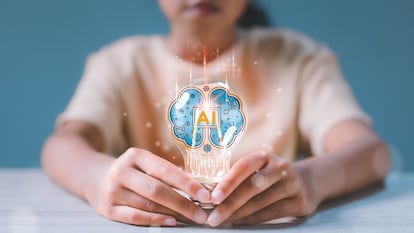The ultimate guide to freeing up space on your cell phone
The cloud services listed below can help us stop worrying about storage on our devices

People are taking more and more photos with their cell phones, receiving more WhatsApp messages with attachments, and downloading more shows and movies to enjoy on their commutes to work. Cell phone users can never have enough storage on their phones. We all know how frustrating it is to find out that we can no longer store photos or update the operating system because the phone lacks space.
Over time, cell phones’ storage capacity has slowly but steadily increased, but now it seems to be plateauing. Why is that the case when demand for additional space continues to grow? The answer lies in the cloud: manufacturers are well aware of all of the advantages of choosing to entrust remote servers with multimedia content, and the benefits aren’t just for the user.
The solution is in the cloud
Relying on cloud storage means that space depends on scalable remote structures, not hardware with limited capacity. That offers the user the following advantages:
- The user doesn’t have to pay a lot more for a device with additional storage capacity. It’s worth remembering that physical media (SSD) is more expensive than storage space on a remote server.
- Cloud storage space is flexible, so each user can tailor it to his or her particular needs: users can get more space if they want it, or pay for less space if they have low-usage profiles. Storage is no longer a problem for cell phone users.
- If the cell phone breaks or is lost or stolen, the data will remain safe and can be restored on another device.
- The cloud is the best way to share content; one can share a collection of photos or videos with just a link and avoid cluttering email or WhatsApp with attachments.
All that sounds good. So, why don’t we all opt for external servers instead of storing media on the cell phone itself? Although not everyone is aware of it, most manufacturers are doing just that: Google requires Android owners to activate synchronization with Google Photos, and Apple does the same with iCloud (not to mention those who use Dropbox, after notifications tempt people to upload their photos there).
The major brands have good reasons to entice their customers with the benefits of remote servers. They allow for subscription plans, a win-win for the company. In addition to letting them continue billing the customer, companies can retain their clients by making them more reluctant to switch platforms. For example, if someone has 20,000 photos stored on Google, why would they want to complicate their lives by buying an iPhone and having to transfer their files to iCloud?
Are clouds a secure solution? “People may perceive them as a privacy risk,” explained Fernando Suárez Lorenzo, the president of the General Council of Professional Computer Engineering Associations, “but the truth is that these services mostly offer security from accidental loss,” he concluded. The expert emphasizes that cloud service companies “take great care” to guarantee their users’ privacy, which is also strictly regulated by law.
The main cloud solutions
As mentioned above, both Google and Apple offer services tailored to their strengths, which provides the added benefit of integration. For instance, the iCloud system deletes photographs and apps that are not used or opened from the device and automatically downloads them again when the user wants to use them.
Google One, algorithmic muscle
Google One is the natural solution for Android users. The cloud integrates with the platform and the first 15 GB are completely free. That amount of space is more than enough for casual users, especially because they can access the next tier, a whopping 100 GB of storage for $1.99 per month, with a single click. Those who opt for the Google cloud will also enjoy the potential of its apps, such as Google Photos and the office suite, Docs. Google offers the guarantee of a more-than-consolidated corporation, although the company has always had to defend itself against accusations of monetizing its users’ private information. With paid services, the company describes its strict privacy policy in detail, and Google’s CEO, Sundar Pichai, has denied the use of private data for commercial purposes ad nauseam.
iCloud, privacy and integration
iCloud doesn’t need to offer explanations about the security and privacy of Apple users’ data, because it has embraced these values from the start. However, refraining from profiting off customers’ information comes at a cost: iCloud provides a paltry 5 GB free, which will whet the appetite of occasional iPhone camera users and those who do not use the device a lot. The next level costs $0.99 per month and includes 50 GB of storage, which many iPhone users criticize as too little. However, iCloud seamlessly integrates with Apple’s entire ecosystem and allows users to free up considerable space on their iPhones by automatically uploading photos and unused apps to the cloud.
Dropbox, the cloud “hard drive for everyone”
Dropbox deserves credit for “democratizing” cloud services. Being first has given them a considerable advantage. Daniel Ek’s popular product enjoys some of the best integration on the market. Why is that important? Because it is ridiculously easy to upload any type of document, photo or file from almost any application out there. That is, developers have always considered Dropbox when setting up interfaces, which makes this cloud service an exceptional cross-backup option for both cellphones and computers. The basic plan offers 2 GB free so that users can test the system. Once they are convinced of Dropbox’s performance, they can upgrade to the next level, 2 TB for $9.99 per month. Most people never need more space than that. As one can see, Dropbox goes beyond just storing cell phone photos and videos; it aspires to back up all of a household’s devices in the cloud.
Sign up for our weekly newsletter to get more English-language news coverage from EL PAÍS USA Edition
Tu suscripción se está usando en otro dispositivo
¿Quieres añadir otro usuario a tu suscripción?
Si continúas leyendo en este dispositivo, no se podrá leer en el otro.
FlechaTu suscripción se está usando en otro dispositivo y solo puedes acceder a EL PAÍS desde un dispositivo a la vez.
Si quieres compartir tu cuenta, cambia tu suscripción a la modalidad Premium, así podrás añadir otro usuario. Cada uno accederá con su propia cuenta de email, lo que os permitirá personalizar vuestra experiencia en EL PAÍS.
¿Tienes una suscripción de empresa? Accede aquí para contratar más cuentas.
En el caso de no saber quién está usando tu cuenta, te recomendamos cambiar tu contraseña aquí.
Si decides continuar compartiendo tu cuenta, este mensaje se mostrará en tu dispositivo y en el de la otra persona que está usando tu cuenta de forma indefinida, afectando a tu experiencia de lectura. Puedes consultar aquí los términos y condiciones de la suscripción digital.