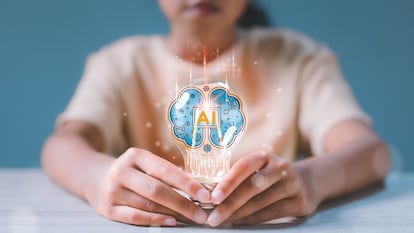Seven tips to get the most out of Google
Everyone knows how to use the search engine, but you may not realize there are a range of ways you can improve the accuracy of the results

Google transformed the world in September 1998, or perhaps we should say that this credit belongs to Sergey Brin and Larry Page, who created an internet search algorithm that would change our lives forever. Visits to newspaper archives or libraries are no longer necessary: everything is on Google. This silent revolution has integrated into society so deeply that few people remember what things were like before the arrival of the great search engine.
Everyone knows how to use Google. Although the company does not share its data, it’s estimated that it processes approximately 63,000 queries per second, which translates to 5.6 billion searches per day. But, do we really know how to get the full most out of this search engine? A recent viral Twitter thread has shown that we know less than we think, and it’s not a trivial issue, since the information available on their servers grows at an exponential rate and, depending on what’s being searched, the chances of success may be different. It is no longer about finding certain information or not, but rather about how much time is invested in the process. Below are seven tips on how to best take advantage of the search engine.
You don’t have to enter Google to carry out a search
The search engine is already a part of our lives and, for this reason, developers of the operating systems understand that it’s best to integrate it into their platforms. What does this mean? That most of the time it’s not necessary to open your browser and type “Google.com” to carry out a search. By typing the search term in the URL bar of any browser (assuming that the default search engine is Google), the system will return the results on the screen. This is also the case for mobile phones: on both Android and iOS, all you have to do is slide your finger down on any screen to display the text input box and type what you want to search for.
Quotation marks save time
For Google, “Juan López” without quotation marks is different from the same query without them. In the first case, the search engine will locate all the possible combinations of “Juan” on the one hand, and “López” on the other, showing in order of importance the possible answers. While the results are usually satisfactory, if you don’t want to waste time and you are clear about what combination of words you want to search for, using quotation marks will save a lot of time and provide much more accurate results.
Use asterisks to help complete partial searches
Google’s algorithm is astonishingly effective, but if certain clues are given, the results will be much more accurate. For example, what if we don’t remember the name of the movie we are looking for? If you want to find information about One Flew Over the Cuckoo’s Nest, the legendary movie starring Jack Nicholson, but you can’t remember exactly which bird the nest was from, all you have to do is type “one flew over the * nest.” In this case, the asterisk indicates to the algorithm that a word is unknown and it will complete the search, saving a lot of time.
Google as a calculator
Not everyone knows this, but in the same way that you can google search terms, you can also use Google to solve simple mathematical calculations. For example, if you want to divide 112 by 52, instead of using the calculator, just type “112/52″ in the search engine – the same applies to any mathematical operation. All you need to do is tell Google that you want to perform a mathematical calculation by using a symbol i.e. instead of typing “three times two,” search for “3x2.″ This same method can also be used for currency and metric conversions. To find out how the US exchange rate for €120 euros, just type “120 euros dollars” to get the result.
Use hyphens to exclude searches
One of the main keys to Google’s success has always been knowing how to give some search results greater weight than others. This can be seen when there is breaking news, such as a scientific finding, and the search engine connects a query to the weight of a given news item, as measured in the number of visits and searches. This is great, but it’s also a problem: if you are searching for something more obscure, it can end up being more like looking for a needle in a haystack. Can you imagine how complicated it would be to obtain information about coronaviruses in general – not Covid-19 – during the pandemic? The good news is that Google allows you to set exceptions by using hyphens. For example, if you wanted to tell Google not to search for Covid-19, you would write “coronavirus -covid.” It’s not a perfect system, but it can save you a lot of time.
Use Google as a timer or stopwatch
If you use the Pomodoro technique to work or just want to take a five-minute break to clear your head, you can use the search engine as a timer. If you want the system to notify you after five minutes, simply type “5 minute timer” and Google will display the countdown on the screen, after which a beep will be heard. The same applies to the stopwatch: to measure the elapsed time, all you have to do is type “stopwatch” and click on “start.”
Search within certain web pages
Another great tool that Google offers is the possibility of restricting searches to certain web pages. This can be done by typing “site” followed by the URL of the website you want to search. In this way, if you want to know the news published about Donald Trump on EL PAÍS, you just need to type “Donald Trump site:elpais.com”; the search engine will stick to this domain in its search process.
Tu suscripción se está usando en otro dispositivo
¿Quieres añadir otro usuario a tu suscripción?
Si continúas leyendo en este dispositivo, no se podrá leer en el otro.
FlechaTu suscripción se está usando en otro dispositivo y solo puedes acceder a EL PAÍS desde un dispositivo a la vez.
Si quieres compartir tu cuenta, cambia tu suscripción a la modalidad Premium, así podrás añadir otro usuario. Cada uno accederá con su propia cuenta de email, lo que os permitirá personalizar vuestra experiencia en EL PAÍS.
¿Tienes una suscripción de empresa? Accede aquí para contratar más cuentas.
En el caso de no saber quién está usando tu cuenta, te recomendamos cambiar tu contraseña aquí.
Si decides continuar compartiendo tu cuenta, este mensaje se mostrará en tu dispositivo y en el de la otra persona que está usando tu cuenta de forma indefinida, afectando a tu experiencia de lectura. Puedes consultar aquí los términos y condiciones de la suscripción digital.