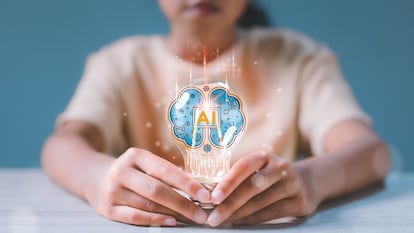I’ve installed a VPN on my computer, and I don’t think I’ll ever go back to surfing the web without it
Very simple to set up, VPNs protect passwords and sensitive information, making all internet activity secure

Historically, Virtual Private Networks, popularly known by the acronym VPN, have been associated with (illegally) downloading content: because they do not allow your IP address or the location of your computer to be tracked, no one can trace your Internet activity. But this type of private connection is much more than that, as I found out when I tested the Avast SecureLine VPN.
As its name suggests, a VPN is a virtual private network, that is, it is a tool that hides your computer and everything you do on the network from everyone else. It is installed like any other program — the process is very similar to setting up an antivirus program — and once activated, the computer connects to the Internet through a server that is different from the router’s. As a result, you get a different IP, and you can even choose the location from which you want to say you are surfing the internet.
Compatible with computers, tablets, smartphones and even televisions, I never imagined that it would be so simple to set up. Avast’s VPN takes seconds to install on the computer, and when we open the tool, we find a very simple interface through which the VPN can be activated or deactivated manually at the touch of a button. There is no need to configure anything else. However, that process is for the most basic option; from the menu, you can also activate an alternative setup so that it is automatic depending on what you are doing: what happens when you browse from public networks, use applications and torrent websites, do banking operations, and so on.
As I said at the beginning, the ability to browse privately quickly made VPNs popular with those who wanted to pirate multimedia content and avoid lawsuits, but in reality, VPNs have many other uses. Their main function relates to security when shopping online, banking or teleworking, since it is impossible for usernames, passwords and sensitive information to be stolen. And as the risk of cyberthreats increases, that is very important: 66% of users shop online once a month, 60% regularly use online banking and 17.6% of people have teleworked in the last year.
Beyond that, VPNs greatly reduce the risks of browsing the internet on public networks, and one can obtain better prices when buying airline tickets, booking hotels… Many have experienced a situation in which the prices of a vacation have gone up compared to a previous query: that may be because the website knows that you have already been there and are interested in a certain product. Or it might be because prices vary based on the location from which the user is searching. When one searches via the VPN, that does not happen.
Similarly, during a trip abroad, you may have restrictions on access to services and streaming content on platforms like Netflix and Amazon Prime Video because they are limited to certain geographical areas: one just needs to choose an IP from any city to enjoy the content available in that area. This also works the other way around: you can watch content limited to another country from the U.S., and it’s totally legal.
The reality is that browsing this way is not 100% private, but that is not because of the VPN but rather the cookies stored by the browser; disabling them solves this problem. There are two other things to bear in mind. First, one can have problems browsing certain pages (that happened to me on Amazon, for example) if the VPN is activated. Second, there are many free VPNs (which have traffic limitations), so it is essential to take extra precautions when using them. As the saying goes, you get what you pay for. Some of these free services store information about what you do on the Internet and then sell it.
Sign up for our weekly newsletter to get more English-language news coverage from EL PAÍS USA Edition
Tu suscripción se está usando en otro dispositivo
¿Quieres añadir otro usuario a tu suscripción?
Si continúas leyendo en este dispositivo, no se podrá leer en el otro.
FlechaTu suscripción se está usando en otro dispositivo y solo puedes acceder a EL PAÍS desde un dispositivo a la vez.
Si quieres compartir tu cuenta, cambia tu suscripción a la modalidad Premium, así podrás añadir otro usuario. Cada uno accederá con su propia cuenta de email, lo que os permitirá personalizar vuestra experiencia en EL PAÍS.
¿Tienes una suscripción de empresa? Accede aquí para contratar más cuentas.
En el caso de no saber quién está usando tu cuenta, te recomendamos cambiar tu contraseña aquí.
Si decides continuar compartiendo tu cuenta, este mensaje se mostrará en tu dispositivo y en el de la otra persona que está usando tu cuenta de forma indefinida, afectando a tu experiencia de lectura. Puedes consultar aquí los términos y condiciones de la suscripción digital.