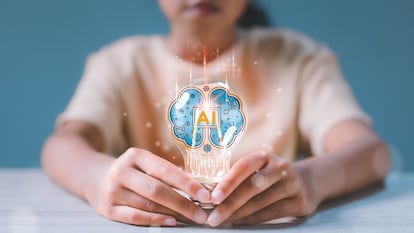WhatsApp strengthens user privacy measures
Meta CEO Mark Zuckerberg announces three new features of the popular messaging app

Making the announcement himself on his personal Facebook page, Meta CEO Mark Zuckerberg revealed “… new privacy features that provide interlocking layers of protection and give you more control over your messages on WhatsApp.” The three new layers of protection are intended to keep user conversations more secure on the popular messaging app.
Leave groups silently
WhatsApp will finally make it possible for users to exit a group privately without notifying the other members of the group. Leaving groups was problematic for many users, as it wasn’t exactly discreet. Every member of the group would receive the dreaded, “x has left the group” notification, causing all kinds of speculation. Why did they leave? Are they angry?
This issue produced a flood of complaints, and often users would just choose to mute the group instead of leaving it and triggering the undesirable notification. Now, only the group administrator will be notified when a member leaves the group. No one else will find out unless they painstakingly comb through the member list.
Choose Who Can See When You’re Online
Another feature disliked by WhatsApp users was the display of their online presence. Perhaps you wanted to check if the boss sent you a message, but didn’t want to respond immediately. But the second you start checking, the app showed that you were online. Or if someone sent you a message that you chose not to read immediately, the sender could see that you were online doing other stuff in the app. Why don’t they read my message? Are they dissing me? Now, a user can select who can and can’t see when they are online so they can check messages discreetly.
Screenshot Blocking
One of the most requested new features is finally coming – screenshot blocking. “View Once” is a popular way to share photos or media, but perhaps you don’t want them to live forever on the internet. Now, when you click on the “1″ button that appears when attaching a photo, indicating that it can only be viewed once, the app will prevent the recipients from taking a screenshot of the photo.
When are these new features arriving? The first two will be gradually rolled out in August without any user action needed. The screenshot blocking feature is still being tested and will be rolled out to users “soon.” What other privacy features are needed? Many users want to see the “message deleted by sender” bug to be fixed. When a message sent by mistake has been deleted, the intended recipient still sees the “message deleted” notification on the screen, another cause of user anxiety and rampant speculation.
Tu suscripción se está usando en otro dispositivo
¿Quieres añadir otro usuario a tu suscripción?
Si continúas leyendo en este dispositivo, no se podrá leer en el otro.
FlechaTu suscripción se está usando en otro dispositivo y solo puedes acceder a EL PAÍS desde un dispositivo a la vez.
Si quieres compartir tu cuenta, cambia tu suscripción a la modalidad Premium, así podrás añadir otro usuario. Cada uno accederá con su propia cuenta de email, lo que os permitirá personalizar vuestra experiencia en EL PAÍS.
¿Tienes una suscripción de empresa? Accede aquí para contratar más cuentas.
En el caso de no saber quién está usando tu cuenta, te recomendamos cambiar tu contraseña aquí.
Si decides continuar compartiendo tu cuenta, este mensaje se mostrará en tu dispositivo y en el de la otra persona que está usando tu cuenta de forma indefinida, afectando a tu experiencia de lectura. Puedes consultar aquí los términos y condiciones de la suscripción digital.